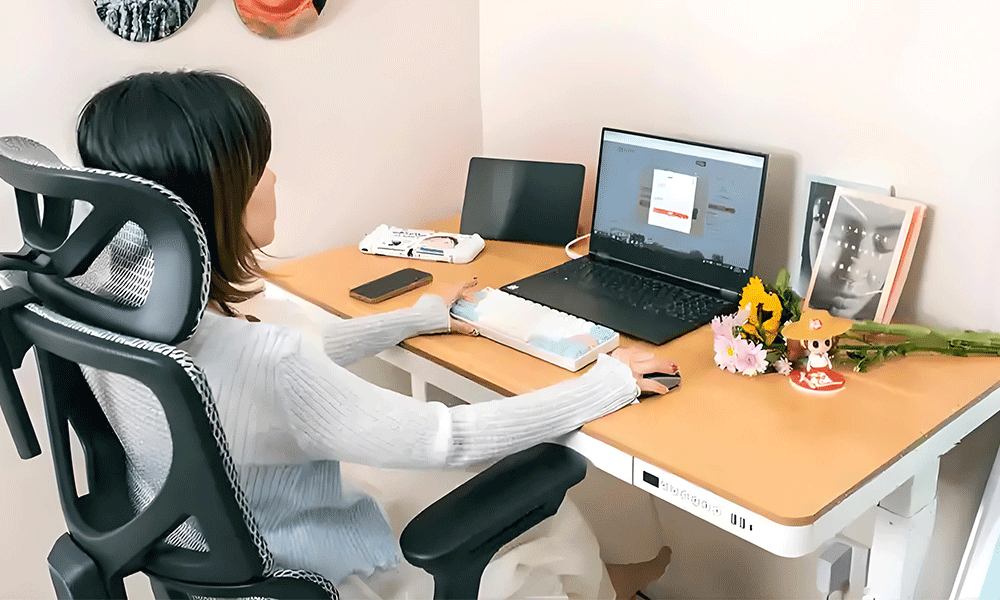If you’re an avid gamer, you probably know the struggle of sitting in one position for hours on end. Whether you're grinding through the latest game release or locked in a competitive match, the physical toll on your body is real. One of the most common complaints among gamers is back pain, and for a good reason. Long hours spent in front of a screen, hunched over in an uncomfortable chair, can lead to discomfort and pain.
Enter the gaming chair—a sleek, ergonomic seat that promises to make those long gaming sessions more comfortable. But do gaming chairs actually help with back pain, or are they just a marketing gimmick? In this blog post, we’ll dive into whether gaming chairs are genuinely beneficial for alleviating back pain and what factors you should consider before making a purchase.
What Causes Back Pain During Gaming?
Before we can understand how gaming chairs might help with back pain, we need to explore what causes it in the first place.
Poor Posture: Sitting for long periods, especially with bad posture, is one of the leading causes of back pain. Slouching or leaning forward while playing can stress the spine and surrounding muscles, leading to discomfort or even injury.
Lack of Support: Standard office chairs and even regular home chairs often fail to provide the necessary support for long sitting sessions. They lack lumbar support or have poor seat design, which can result in misalignment of the spine and muscle strain.
Muscle Fatigue: Sitting in the same position for hours without adequate back support can lead to muscle fatigue, which is especially problematic for your lower back and shoulders.
How Gaming Chairs Can Help with Back Pain
A well-designed gaming chair aims to address many of the factors that contribute to back pain. Let’s take a look at how these chairs can support your posture and overall comfort.
1. Ergonomic Design
One of the key benefits of gaming chairs is their ergonomic design. These chairs are engineered to support your body in a neutral, healthy position. Key features include:
Lumbar Support: Many gaming chairs, like the Sihoo Doro C300, come equipped with adjustable lumbar support to relieve pressure on the lower back. This support helps maintain the natural curve of your spine, which can prevent discomfort and improve posture.
Adjustable Seat Height and Angle: Gaming chairs allow you to adjust the height of the seat, which helps keep your feet flat on the ground and your knees at a 90-degree angle. Some chairs also have reclining features, which let you find the optimal angle for relaxation without stressing your back.
Contoured Backrest: The backrest of a gaming chair is often designed to follow the shape of your spine, offering support in the lower, middle, and upper back. This design ensures that your spine remains aligned, preventing slouching and promoting comfort.
2. Improved Posture
As mentioned earlier, poor posture is a major contributor to back pain. Gaming chairs are designed to help you sit up straight and maintain good posture throughout your gaming sessions. Features such as adjustable armrests, headrests, and seat depth help you align your body properly and reduce strain on your back and neck.
For example, the Sihoo Doro S100 features adjustable 4D armrests that allow you to position your arms in a way that reduces tension in your shoulders and upper back. A comfortable armrest setup can also prevent you from leaning forward, which can alleviate strain on your spine.
3. Full-Body Support
A gaming chair isn’t just about providing back support—it’s about giving you full-body support. Many gaming chairs offer features like:
Neck Support: Gaming chairs often include headrests or neck pillows to reduce strain on your cervical spine. Proper neck support helps prevent discomfort in the upper back and neck, common complaints for gamers who lean forward too much.
Seat Cushioning: Well-padded seats are essential for reducing pressure on your hips and lower back. Chairs like the Sihoo Doro S300 offer a larger, more supportive cushion that allows you to sit for longer periods without experiencing discomfort or numbness.
Wide Base and Armrests: A wide, stable base allows for proper weight distribution across the body, helping prevent pain from occurring in areas like the hips, thighs, and lower back. The addition of adjustable armrests ensures that your arms rest in a natural position, which helps reduce tension in the shoulders.
4. Better Blood Circulation
Sitting in a poor chair can lead to poor circulation, particularly in your legs, which can cause numbness or discomfort. Gaming chairs, thanks to their ergonomic design, promote better blood circulation. When your seat height and angle are correctly adjusted, your body can stay relaxed, which in turn helps prevent pressure buildup in your legs and lower back.
What to Look for in a Gaming Chair to Relieve Back Pain
Not all gaming chairs are created equal, so it’s important to find one that’s specifically designed to provide back support. Here are some things to look for when shopping for a gaming chair to alleviate back pain:
Adjustable Features: Look for a chair that offers adjustable height, backrest, lumbar support, and armrests. Customizability is key to ensuring that the chair fits your body and promotes proper posture.
Quality Materials: The best gaming chairs are made with high-quality materials that provide long-lasting support. Look for chairs with durable frames, breathable fabric, and memory foam cushions that retain their shape over time.
Reclining and Tilting Options: If you prefer to lean back during gaming sessions, choose a chair with a reclining function. The ability to tilt back while maintaining support is crucial for relieving tension in your back.
Wide Seat and Backrest: A chair with a larger seat and backrest provides more space for your body, ensuring that you’re not crammed into a chair that doesn’t support your natural body shape.
Neck and Head Support: Don’t forget to consider neck and head support, especially if you suffer from upper back pain or headaches. Look for a chair that includes a comfortable, adjustable headrest.
Are Gaming Chairs a Cure-All for Back Pain?
While gaming chairs are designed to promote better posture and reduce the risk of back pain, they aren't a magical cure. The key to preventing back pain lies in a combination of factors: having a good chair, practicing proper posture, taking breaks to move around, and engaging in regular physical activity to strengthen your muscles.
Even the best gaming chair can’t prevent back pain if you spend long hours sitting in one position without moving. It’s important to take breaks every 30 to 60 minutes to stand up, stretch, and walk around.
Conclusion: Are Gaming Chairs Worth It for Back Pain?
Yes, gaming chairs can help with back pain, especially for those who spend long hours gaming or working at a desk. They offer the support, adjustability, and comfort needed to maintain proper posture and reduce strain on your back. However, the best results come from pairing a high-quality gaming chair with good sitting habits and regular movement.
If you’re someone who suffers from chronic back pain or discomfort during gaming sessions, investing in a gaming chair designed for ergonomics could be a game-changer. And remember, whether you’re gaming or working, it’s always important to prioritize your health and comfort.
Would you like recommendations on specific gaming chairs, or are you curious about other ways to prevent back pain?